We're going to explain how to change the PHP version and install required PHP extensions to run your application on your shared hosting account.
- Login to cPanel
- Find
Select PHP Version
- PHP selector interface will open:
A. Select the required PHP version
B. Click on Set as current to save your PHP version selection
C. Select the required PHP extensions from C area
D. To change common PHP settings in php.ini, click on Switch to PHP Options -
Now you've changed your PHP version and installed required extensions successfully. If you want to change some PHP settings, click on Switch to PHP options, Point D from the figure in point #3.
Some of the PHP options available to modify are max_execution_time, memory_limit, post_max_size, upload_max_filesize and more.
Note: This interface is available ONLY on our shared hosting and servers with cPanel + CloudLinux If the server doesn't run cPanel and CloudLinux, you'll not be able to find this interface

